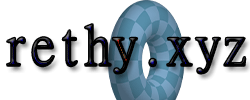Persistent SSH Sessions Using tmux
2023-08-14 08:32:14
Stop your jobs from quitting after close.
# 1. Create a new tmux session.
tmux
# 2. Then detach using Ctrl + b, then hit d.
# 3. Reattach to the session using the following command:
tmux attach -t 0
Check out these notes...
2024-02-06 17:52:11 Adblock for Twitch
2024-02-03 17:05:32 Installing libnotify on Pop!_OS
2024-06-30 15:23:20 iDrive Backups Through QEMU/KVM
2023-09-11 19:21:28 How To Do IRC Idling Properly
2024-04-27 11:06:25 qBittorrent Setup Guide 2024